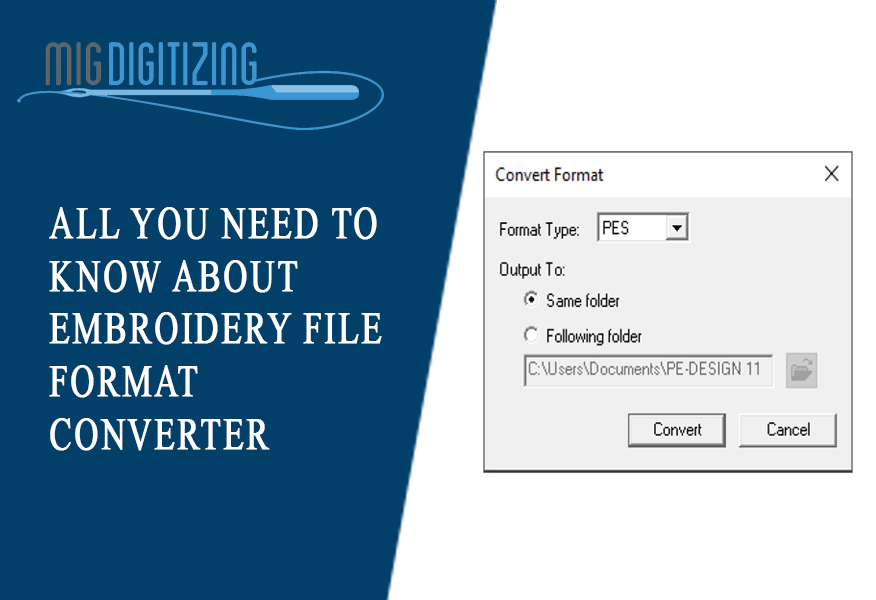
Have you ever wondered what goes on behind those amazing embroidery designs that you see on a variety of different fabrics? Well, the files are digitized in a suitable embroidery file format so the embroidery machine can read it and stitch the design on the fabric.
In this article, we will talk about the embroidery file format converter. What you need to know about the embroidery designs and embroidery file format converter. Let’s dive into the topic without further ado.
There are numerous embroidery file formats. If you search on the internet and browse some of the websites related to embroidery, you will see different embroidery formats listed. The reason you see different embroidery file formats is that each format works differently for embroidery machines. You might have been thinking that it wouldn't be great if the machine embroidery industry comes to a consensus on one universal embroidery type. We thought about it too!
So, there are times when you need to convert your embroidery design from one format to another. For that, you may need a free embroidery file format converter.
What is Conversion?
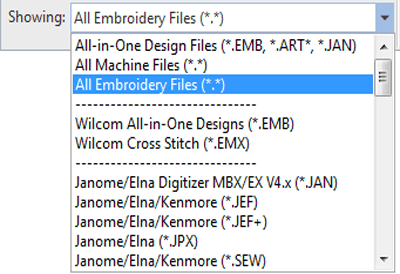
Oftentimes you will hear from newbies using the term conversion for transforming a graphic into an embroidery file. But this is not conversion. For conversion, you need to make the graphic into an embroidery file using the embroidery software. After that, you can stitch-out the design on an embroidery machine. Conversion means to save an actual embroidery file as another file type.
Steps to Convert an Embroidery File into Another Format
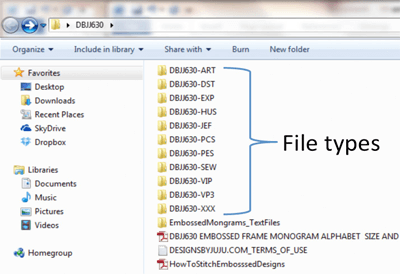
As you have understood how to convert an embroidery file into another format, you might be thinking why we need to convert the design from one format to another. Let’s consider that you bought a design online that is in a specific format, then you will convert it into an appropriate embroidery file format that your embroidery machine understands.
If you have a bunch of different embroidery designs, then the need to convert the embroidery file into its appropriate format becomes more prominent. There might be a possibility that the design for your machine is not compatible with your embroidery machine. Or maybe your embroidery machine doesn’t support the format. In short, there can be many situations where you might need to convert your embroidery file into a suitable format.
Avoiding Embroidery File Format Conversion into Another Format
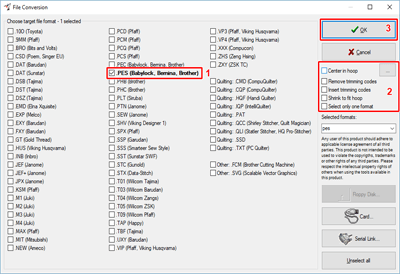
Apart from the requirements, you can avoid converting embroidery files to another format. You need to be strategic about maintaining, organizing, and downloading the file. When you buy a design online, it will probably be in a zip file. Once you uncompress the zip file, you will be able to see each folder file type.
It may prove to be a daunting task to discard all the files but it is better to keep all file formats. You will not need much storage as the file sizes are quite small. It is important to keep track of your purchase. The advantages of keeping track of your purchase are multifold as many companies allow you to go back and download the files again.
Another benefit of keeping the track of your embroidery files purchase is the availability of the different file formats. For instance, if you run into a problem with a specific file like the PES version of the design, you might need assistance from the company that comes in handy.
Finding a Free Embroidery File Format Converter
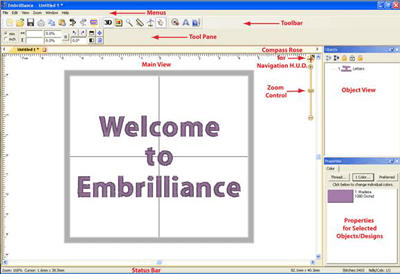
Most of the embroidery software allows you to save an embroidery file in different file formats. For instance, Embrilliance lets you save the embroidery design in 16 different formats. If you have good embroidery software, it will allow you to open and save the file in a different version.
A Mac user might need to install a PC emulator program to run the software program as most software is not compatible with Mac OS.
Free Embroidery File Format Converter Options
The embroidery industry is huge and so are the tools and opportunities. You can easily find embroidery software for your machine and download the desktop version of your machine. Wilcom Truesizer is one of the best embroidery software for converting files from one format to another.
Another alternative is to use a web-based tool. You can choose any web-based tool based on your project requirements and personal preferences. You can check our high-quality embroidery services that are available at incredible rates to our customers. Bernina is another great alternative that offers a free program for converting embroidery files from one format to another. The only hindrance that you may have is the compatibility of the program for the OS. For that, you can run a PC emulator program.
These are some of the main factors that you may need to know about embroidery file format converters. If you still have any questions about the embroidery file format converter, feel free to reach out to us by contacting our customer service team.



