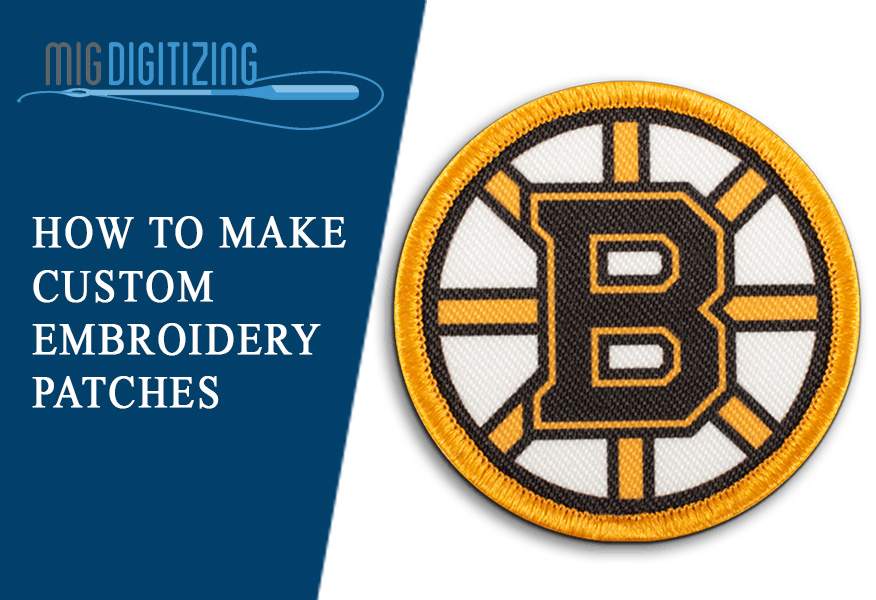Print-Ready Files
As the name suggests, print-ready files are such files that don’t need any alteration. They are ready to produce a high-resolution printed output. Follow these steps to get a perfect print-ready file.
Choose Right Colour Format
For a high-resolution print, it is recommended to use CMYK colour mode not RGB. This colour space uses four colours in ink: cyan, magenta, yellow, and black. The commercial printers use the CMYK format.
Spot Colours
Although colour printing uses four colours: cyan, magenta, yellow, and black. However, there are situations where we need to use a specific colour that is hard to find. Therefore, to get the exact match, you need to take the help of spot colours.
Select The Right Image Quality
For a high-quality digital image, it is crucial to set the right quality of the image. The image data is transferred using dots per inch (DPI). In general, your image should be at least 300 DPI.
Resizing The Images
The images need to be properly resized for a high-resolution print-ready file. If you resize the image smaller or larger than its original size, you are either downsampling it or upsampling it. It is better to use the original image size for a good printout.
These are some factors that you may need to consider to get perfect print-ready files. You can take our services to get high-resolution print-ready files. Our prices are market-competitive.
Order Now