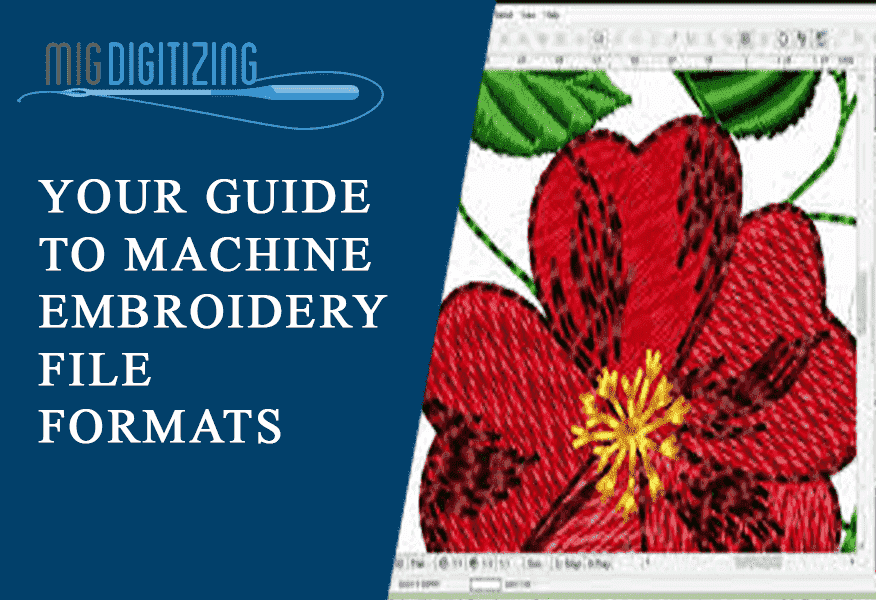
This complete guide covers everything you would like to understand about machine embroidery file formats. It’ll teach you which of the file format you would like for your embroidery machine, and also dive into some essential knowledge that each embroiderer should know by covering the three main sorts of embroidery files formats:
-
Expanded file formats
-
Native file formats
-
Machine file formats
What are embroidery file formats?
Embroidery file formats are the way during which an embroidery design is saved to be stitched out on a selected brand of embroidery machine. Simply put:
For an embroidery file format to be read or understood by an embroidery machine, it must speak the language which an embroidery machine brand recognizes.
Make sense? If not let me attempt to break it down.
With computers, we’re all familiar that there are PC computers & Mac computers. As you well know, certain programs & files are created to only run on PC, while certain files are created to only run on Mac. In other words, certain programs & files are proprietary towards either a PC or Mac-based OS. They only run on one or the opposite. An equivalent thing goes with embroidery file formats. A particular embroidery file format (example: PES.) is proprietary towards a definite embroidery machine brand (example: Brother)
Machine file formats
Commercially once we created and sold a digitized design, we had our software’s native format then gave the customer that (if they owned an equivalent program) or a .dst/.exp format, which was it! The housing industry had a native format for every program then machine formats in varying versions for all the various brands of machine. We went from providing at the foremost 3 formats to making what we call the highest Eleven. This is often what my list seems like now .dst, .emb, .art, .hus, .exp, .jef, .pes, .vip, .vp3, .shv, .xxx.
Why are there numerous sorts of machine file formats?
Unfortunately the various embroidery machine brands available within the embroidery industry today don’t exactly play well together. Brands love to have their own embroidery file format. Why? Because it creates brand loyalty and causes you to be less willing to modify machine brands within the future.
Think about it this manner, if you were to spend 5 years building a database of a few thousand PES. Embroidery Designs for your Brother embroidery machine, you'd likely not want to urge a Janome machine down the road as your old PES. Designs wouldn’t run on your new Janome machine. Reason being? Janome embroidery machines use JEF. embroidery file formats, not PES. Smart isn’t it?
For this reason, just in case you ever switch machine brands, we offer you all the most embroidery file formats directly once you download any of our embroidery designs.
Why are there numerous versions of machine file formats?
Much like anything technology-based, new “updates” are continuously being released to form your user experience better. Even as apps are continuously being updated to perform better on newer phones, embroidery file formats are continuously being updated to perform better with newer embroidery machines.
For instance, a fresh Brother machine would still be ready to run. PES designs saved in older versions. So if you’re looking to offer away or sell a design you created in your embroidery software, using an older file format instead of the most recent one would likely be the safest best bet to make sure people with older machines can still run your design file.
Native file formats
Native file formats are the formats created within whatever embroidery/digitizing software you own. Many of those formats (depending on the program) can't be read in any embroidery machine, they're specific to and created within the software program. After creating a design in your embroidery software program as a native file format, you regularly must then export it to a machine file format to be read/used on your embroidery machine.
To further explain, it’s just like the difference between a raster and vector art file. A raster file, for instance, is sort of a .png file and features a defined resolution, it might be a coffee or high dpi (dots per inch). If it’s high, the artwork will remain clean when zooming, if it’s a coffee dip the image will become a blurred staircase when zooming. The higher the resolution the clearer the image, the larger the file.
Vector art files, which are most times created in Corel or Illustrator, are made from nodes not dots per inch. An arch might contain only three nodes and whether you set it on a matchbook cover or an ad the artwork will always be an equivalent, perfect! Yes, you'll convert a .png file to a vector file, the software will check out the arch and automatically define the form. But it won’t roll in the hay using only three nodes, it'd put in twenty to define an equivalent curve.
Our embroidery software works much the same way. We've our native file formats created within the software using the first node and properties you chose, so if you would like to form changes or resize a design it'll always be faster and provide better results using the native format over an expanded machine format.
Expanded file formats
One of the primary formats you would possibly use is an expanded file format.DST/Tajima and .exp/Melco formats. These are still alive today and almost every embroidery machine, whether it's within the commercial or home markets will read one among these two formats.
These expanded embroidery formats don’t ruin, what you see is what you're getting to get literally. Which is the main reason why most people don’t wish to use them! they're the littlest embroidery files in reference to data size. This happens because they don't see thread colors; they only recognize commands and stitches.
These files will always set to the default colors of your machine/software, so your pink pigs might default to green if it's the primary default color on your machine or within your software program.
Conclusion
This is all you need to know about machine embroidery file formats. If you have any questions about the topic or anything related to embroidery digitizing, feel free to reach out to us. Our customer care team will be happy to assist you.



